
Vanced Manager
Vanced Manager allows you to Install official YouTube Vanced, YT Music and MicroG.
Have you ever thought that the installation of YouTube Vanced would be easy to do in future? If yes, then you must be an absolute time traveller 😆. Now, APK installation on Android devices is a piece of cake irrespective of rooted and non-rooted smartphones with Vanced Manager. So, everyone, including basic users, can make use of this new project.
Many people around me were really annoyed after the official team released the .apks format since it requires a special procedure. Indeed, kind of a complicated process for non-technical users who want to get an ad-free YouTube experience without using any ad-blockers on their Android devices.
After hearing a lot of requests from the users, We, the Vanced Team, decided to provide some simple procedures to install the most popular YouTube Vanced on Android devices. However, in this new method, you should download Vanced Manager App to get rid of annoying errors and everything.
So, we finally managed to avoid installing Split APKs Installer (SAI) by bringing our all-new manager to cut down the steps. Well, let’s dive into the article.

Contents
What is Vanced Manager APK?
In simple words, Vanced Manager APK is designed to get rid of complicated procedures that are involved while installing YouTube Vanced. This is a similar concept to the Magisk Manager, which is made to flash Magisk Su updates without the need to visit custom recovery every time. Even we have taken libsu from Topjohnwu for rooted operations.
Why did we make this app? Because YouTube only distributes APKs format now, which has a collection of .apk files. In this way, they can make development quicker. So, forcefully we adopted the same as like official does. That made us adopt another app called SAI (Open-source project) for installation.
As you already know, this step taken by us is kind of frustrating to everyone as you need to perform some complex tasks despite the fact that the proven guides are published in our Reddit forum to know how the new method works. Yet, people fail to follow.
Well, that’s where we’ve got an idea of creating a Vanced Manager that could be the ultimate solution for all of our user needs. One can install updates, uninstall YouTube Vanced if you want to, update MicroG and more. It has some really useful features.
Version Info
| Name | Vanced Manager |
| Version | 20.40.45 |
| Size | 4.2 MB |
| Developer | X1nto |
| Credits | Ayra’s Project |
| Updated on | February 23, 2026 |
Download Vanced Manager APK Latest Version for Android
There are many third parties out there trying to publish our app by packing it into an APK file using SAP (Split APKs Packer). However, in this way, you can easily install them, but there might be hidden codes in them to break your privacy or steal your data. This is also one of the cases where we decided to provide an official solution.
Official Vanced Manager offers easy updates, a better user interface, a good user experience, and many more. Most importantly, you don’t need to visit unverified websites to download YouTube Vanced app. The latest manager will take care of everything.
Uninstall the old version first
Screenshots
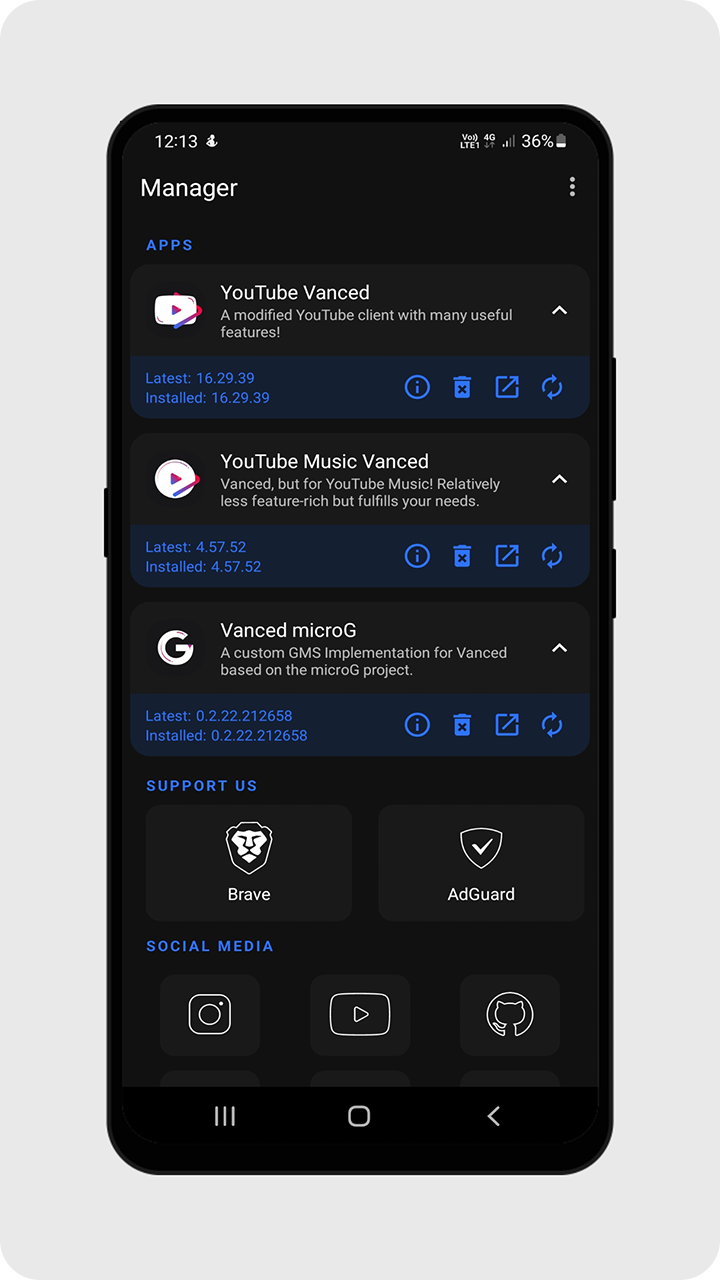
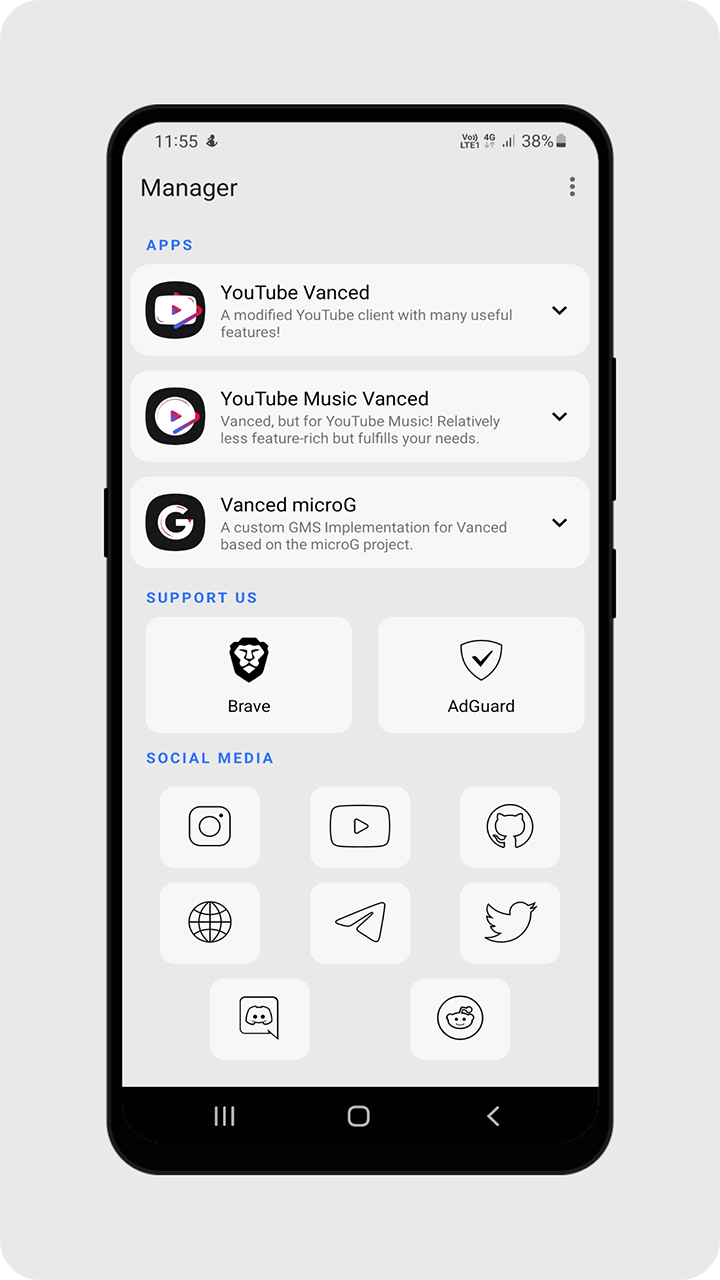
Features of Vanced Manager

- Updates – Instant updates directly from the developers.
- Easy Installation – Installation of YouTube Vanced and MicroG is easy as ever before.
- User-Friendly UI – Fluid and lovely material design.
- Push Notifications – Let you know about the new messages from the developer through push.
- Themes – Light & Dark. Also, it detects the system theme to set the theme automatically.
- Accent Color – Different Colors Available, Including Blue, Red, Green, Yellow and Green.
- Custom Channel for Updates – You can enter a custom URL to receive updates, but we recommend an official channel.
- Changelogs – You can read the changelogs of Vanced Manager.
- Small in Size – It is about less than 5 MB and doesn’t consume a lot of resources.
What is YouTube Vanced?

YouTube Vanced is a modified version of the official YouTube app, and also we have added many features that are really needed by users around the world. Some of the options can be seen in the Premium subscription offered by Google.
The main features of this app are ad-free and background playback. These are the key things that everyone actually looks after when it comes to a peaceful watching experience. We are really working hard to make that possible for you behind the scenes.
If you want to support our work, just download AdGuard through the link mentioned in this official Vanced Manager blog.
Features of YouTube Vanced
Ad Blocking – This feature allows us to watch videos without advertisements. The team managed to block all kind of ads, including in-video ads, search results and watch page. Still, there is development on going for home ads.
Background Playback – This option allows you to listen to the video that you are watching even you turn off the screen. So, you can listen to your favourite music or podcasts while working on some other application or when you lock screen.
PiP – Supported PiP mode, which is generally available for YouTube Premium users. It helps you multitask when you do some other stuff like browsing along with watching videos. Also, you must have an android 8.0 (Oreo) or above to have this feature.
Swipe Controls – Control volume and brightness by just swiping on the screen. It is same as like an every other video player out there.
Preferred Video Resolution and Speed – You can set your preferred Video Resolution to play videos in that pixels only irrespective of bandwidth strength. And the same applies to the speed features too. Also, you can choose separate settings for Wi-Fi and Mobile.
Themes – Dark+White and Black+White themes available for the latest version. We will try to release our old variants such as Pink and Blue soon if there is a proper demand among our users.
Force VP9 Codec – VP9 codec is used to increase video quality. Get the best quality possible by forcing it.
SponsorBlock – With SponsorBlock, you can skip Promotional content, Intros, Outros, and Reminders to save millions of minutes from watching.
The team behind Vanced:
The team of 4 Android enthusiasts from the XDA-developer forums has taken this project from the Master_T. However, the project is inspired by the iYTBP (Injected YouTube Background Playback) and is available for rooted as well as non-rooted users.
- ZaneZam (Publishing & Support)
- Razerman (Mods, Theming & Support)
- KevinX8 (Support)
- Laura Almeida (Theming & Support)
- Xinto (Manager Dev)
- Koopah (Shell God)
- AioLight (GitHub)
- Logan (UI)
- bhatVikrant (Website)
- bawm (Sponsorblock)
By the way, we ditched the Magisk Module as it requires disabling signature verification to install the app. Also, .apks is the major reason for that implemented by google on the official app. So, we are no longer supported the magisk module, and still, you can use the old version from the internet.
How to Install Vanced Manager APK on Android?
Step 1. Tap on the Download button given on this page. Then you will be redirected to the final page, where you can find the official apk file.
Step 2. Now, It will start downloading to your Android device. Kindly wait for some time until it gets completely downloaded.
Step 3. Go to the file manager and find the APK file. It is normally found in the download folder.
Step 4. Then, Tap on it. If you are new to this installation procedure, then you would be asked to allow unknown sources or allow this source option.
Step 5. Kindly allow it. Again go to the APK file location and Install Vanced Manager APK on your Android device.
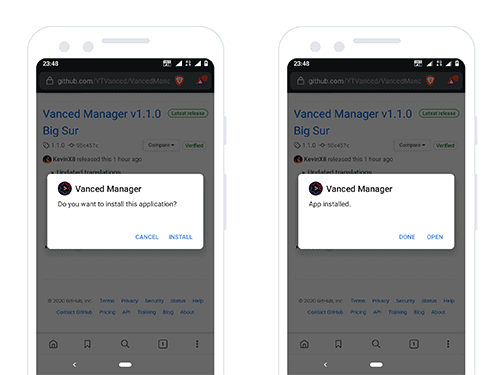
Step 6. Once you have done the complete installation without any errors, Open the app.
Note: MIUI users must disable the MIUI optimisations in the developer options in order to install our apps properly.
How to use it on a Non-rooted Android device?
A non-rooted method is simple when compared to the rooted method, but it does need MicroG to be installed to sign with your Google account. This process also works on rooted Android devices, for your information.
Step 1. Open the Vanced Manager app.
Step 2. Tap on the Install button right next to the MicroG. So, now it will start downloading an APK file from the secure server.
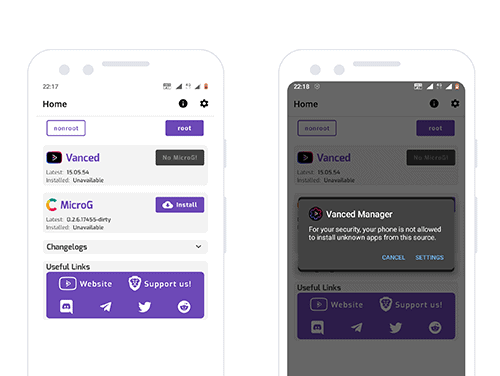
Step 3. There might be a security window that asks you to enable unknown sources. Make sure you enable that.
Step 4. Now, Install MicroG and wait until you see a successful message.
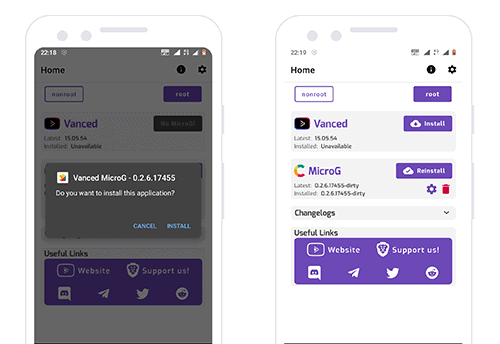
Step 5. Now, you are allowed to install YouTube Vanced. Tap on the Install button right next to the logo.
Step 6. Select the theme variant such as Light+Dark and Light+Black.
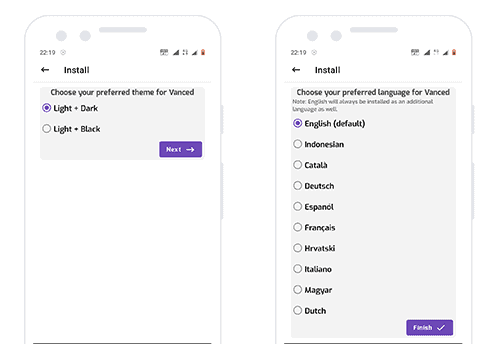
Step 7. Choose the language that you want to use.
Step 8. Install YouTube Vanced on your Android device.
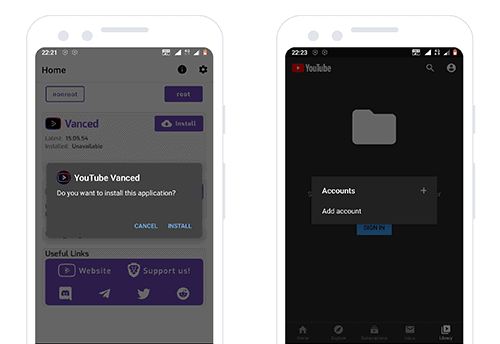
Step 9. Launch it.
Step 10. Sign in with your Google account.
Note: Disable official YouTube application if you receive any error on both the methods.
How to use it on a rooted Android device?
The Rooted method is more complicated than the above procedure as it requires disabling signature verification using Xposed Module or Lucky Patcher. If you have enough knowledge of this technical stuff, then you are welcome to perform.
The only advantage you will acquire with this method is; no need to install MicroG as YouTube Vanced can access your accounts with Google Services. Other than this, there is no difference.
The above video tutorial is for Android 10 devices, and we will come up with a new proven guide for the 9.0 and below versions. Keep checking this space frequently.
Conclusion
Well, Vanced Manager is a much-needed app in this scenario for easy installation and getting updates from the developer. Yet, many other new features are cooking inside the Teams Hub. We request you to join our discord server and Reddit forum for more updates.