Vanced/ReVanced MicroG
Vanced/ReVanced MicroG offers GmsCore, which allows users to sign in to their Google accounts.
Do you want to log in to YouTube Vanced app with your Google account? If yes, you should install Vanced MicroG APK on your Android device to get account subscriptions, playlists and more. A must-needed app for the Vanced users who uses our services, such as YT Vanced and Vanced Music. Without this, you won’t get the full benefits that we offer right now. So, we request you to get the latest version of the APK file from this official page.

Contents
What is Vanced MicroG APK?
This is a tweaked edition of the official MicroG and made modifications to be compatible with Vanced Apps. This way, you are going to get Google authentication for our YouTube Mods. The main aim of the MicroG project is to get rid of traditional Google Playservices on android devices and help us use major google services such as Gmail, Playstore and more.
Well, Our Vanced MicroG is only developed for Non-Rooted android users because our mods can’t replace the official ones. This is not a problem with rooted devices, and one should follow a different procedure to install them by the way.
Version Info
| Name | Vanced MicroG |
| Version | 0.3.1.4.240913 |
| Developer | Vanced Team |
| Size | 24 MB |
| Last Updated on | April 05, 2024 |
Download Vanced MicroG APK Latest Version for Android
A simple and easy way to download updated Vanced MicroG is through our Vanced Manager app, or else if you don’t want bloat, then you can feel free to find the latest updated version from below through the direct GitHub official link.
Note: Uninstall the old version if the new version fails to install.
What are the major changes?
- No longer a system app.
- The package name changed from
com.google.android.gmstocom.mgoogle.android.gmsto support installation alongside the official MicroG. - Removed unnecessary features:
- Ads
- Analytics
- Car
- Droidguard
- Exposure-Notifications
- Feedback
- Firebase
- Games
- Maps
- Recovery
- Registering app permissions
- SafetyNet
- Self-Check
- Search
- TapAndPay
- Wallet
- Wear-API
- Removed all permissions which are not required for Google authentication.
How to Install on Android?
Step 1. Download the Latest APK file from this page.
Step 2. Now, go to the file manager and search for the downloaded APK file.
Step 3. Tap on it and allow unknown sources or allow this source option.
Step 4. Again tap on the Vanced MicroG APK file and click on Install.
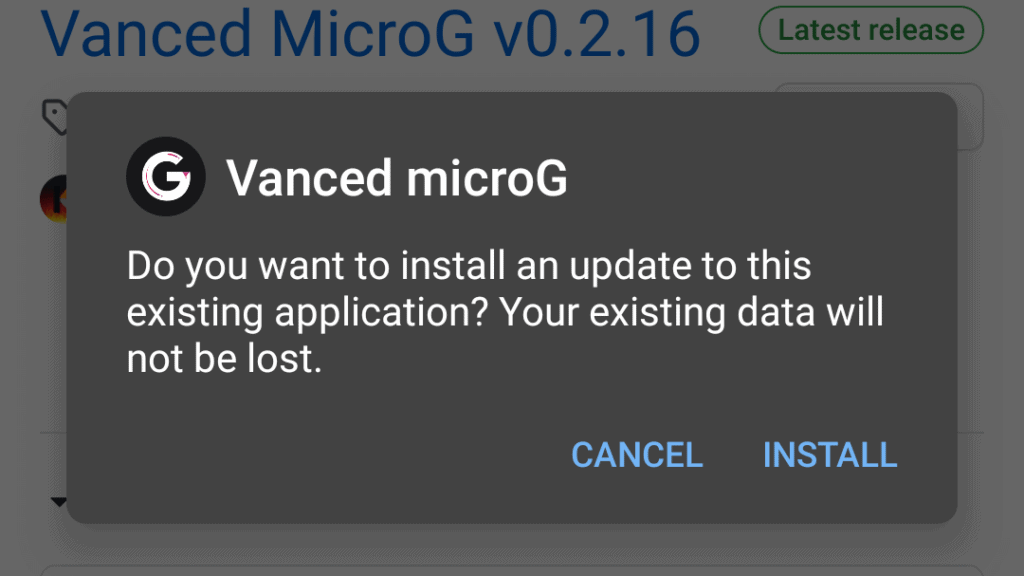
Step 5. It takes time. Just wait for a while.
Step 6. Now, Click on the done button.
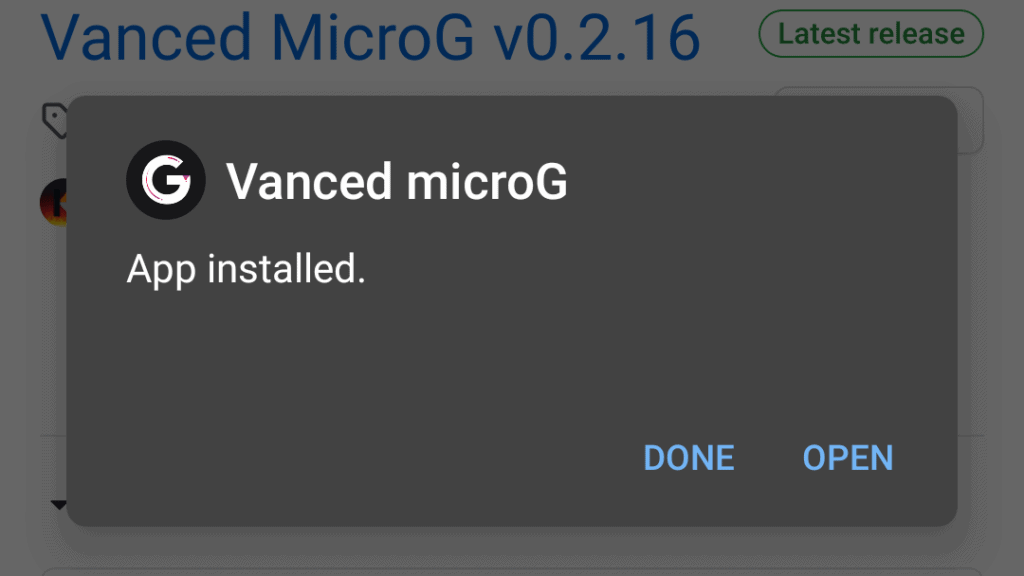
Step 7. Install any of our apps to log in to your Google Account.
Good
works properly
Thanks a lot
Excellent
Thanks
Great job….excellent apk…..huges from brazil !!!
Yes this is the best app
How do you uninstall microg
Go to the android settings >> apps >> microg >> uninstall
I don’t use this method to remove old version Micro to install new version. Can you help me other method. My device is redmi note 10. Thank you.
Settings then Applications then Search about microG then press on it to open information , at bottom , press uninstall to remove the app.
It is not working for huawei p40 the new version off microg.. Is something for huawei avaliable????
Yes, Separate MicroG’S GMSCore app available for Huawei devices.
Youtube vanced not working since 2 days !!!!
We recommend reinstalling both vanced and microg.
У меня тоже не работает
Sent here from Reddit. Thanks for these apps.
Я за учился уже неделю не могу пользоваться ютубом и ютуб мьюзкл. Как только не устанавливал и где только не скачивал его не помогает.
To the entire Vanced team, you all are my freaking hero’s! You take all the BS out of the youtubes experience! Thank you!!!
I have been using their apps ever since starting from vanced then this new revanced. This app is great …this is the best all in all
How do you install it in iOS
These apps are for Android. We recommend uYouPlus IPA for iOS.
Thanks so much bro 🤙🏼🇧🇷
The best and one of the favourite app.