
When a project concerns video editing, YouTube creators are aware that the most common requirements are decent specifications and enough processing speed as well as the memory that can sustain the rendering of these creations. While computers are specifically designed to handle such tasks, depending on the quality of the device you have, mobile phones tend to be of lower specs and, therefore, come with their own compatible video editors that can produce YouTube content just as good as a PC. The following are 6 of the best free Android video editors that YouTube creators have complete faith in:
- Kinemaster
- Powerdirector
- FilmoraGo
- VideoShow
- Adobe Premiere Rush
- Inshot
Contents
Kinemaster

If you aren’t new to the video editing game, then you most probably have heard of Kinemaster. It is a potent video editing tool that allows YouTube creators to bring their content to life in the most amazing designs possible. The app is also easy to use and comes packed with some great features including:
Features
- Chroma Key – composite more than one video including an alha mask preview as well as fine tuning of the designated mask edges.
- Blending modes – Overlay videos and images using a variety of blending options to create amazing effects.
- Reverse tool – turn time around to make in-camera transitions and other edits.
- High resolution – edit and export up to 4K videos and up to 60fps.
- Video layers – Play back multiple videos
- Frame per frame trimming
- Supports all video formats
- Many transition effects
- Audio filters
- Volume envelopes
Powerdirector

This free multimedia application takes all the functionalities of its counterpart on PCs and makes them compatible with Android devices for YouTube creators to explore. It was designed with the aim of providing speed and utility to users and comes with numerous features.
Features
- Edit and export your videos in high resolution of up to 4K
- Speed adjustment
- Video stabilizer
- Voice changer
- Share straight to YouTube
- Animated titles
- Chroma Key
- Blending modes
- Overlays
- Keyframe controls
FilmoraGo

Another free yet good quality video editing app for YouTube creators is FilmoraGo looking to create amazing content from their own video clips and images in a short period.
Features
- Trim, cut and crop videos like a pro
- Export videos in HD quality
- Custom video export resolution
- Many text and stickers
- Music extractor for videos
- Access to your own music library
- Voice enhancement
- Speed adjustment
- Quick and easy share on YouTube
- Amazing video filters
VideoShow

This is a straightforward and practical video editing app as well as movie scene maker for both professionals and newbies. It offers excellent video editing features and hundreds of free music that have all been licensed.
Features
- 50+ elaborate themes
- No watermark
- Background music
- Eye-catching filters
- GIF creation
- Cut/ trim/ splice videos
- Merge videos together
- Video dubbing
- Doodle on video
- Video reverse
- Speed adjustment
- Zoom in and out
- Amazing materials center
- Collage clips
- Video trimmer
Adobe Premiere rush
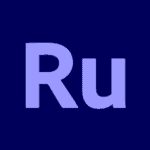
This is a relatively new editing app for Android devices with the flexibility and creativity needed together with powerful tools to let YouTube creators come up with quick videos for their channels that look and sound professional. If you don’t want to spend all day creating and editing content for YouTube or any other platform, then this Android app could just be suited for you.
Features
- Built-in professional camera functionality for pro-quality videos
- Customize animated titles
- Amazing sounds to add to videos
- Multitrack timeline to edit videos
- Advanced audio tools
- Auto reframe
- Advanced sharing automatically
- Cut back on transitions
- Pan and zoom
This one is a free and powerful HD video editor and maker with professional video editing tools that help you create amazing and attractive content for YouTube.
Inshot

Features
- Trim videos
- Cut out parts of a video
- Multi-split video
- Many filters and effects
- Popular vlog music
- Add stickers and texts to video
- Video merger
- Speed adjustment
- Photo slideshow maker
- Ratio and background adjustment
- Easy to share videos on YouTube
- Export videos in HD quality
Final Words
The list above was carefully selected and comprises of some of the best video editing tools for YouTube creators to try out when looking for ways to create outstanding content using their Android devices. While a few might have a watermark, such as Kinemaster, you can always do away with it by getting the premium versions and posting your own work on the platform.
Thanks for visiting VancedManager.Com and Keep visiting for more stuff like this.